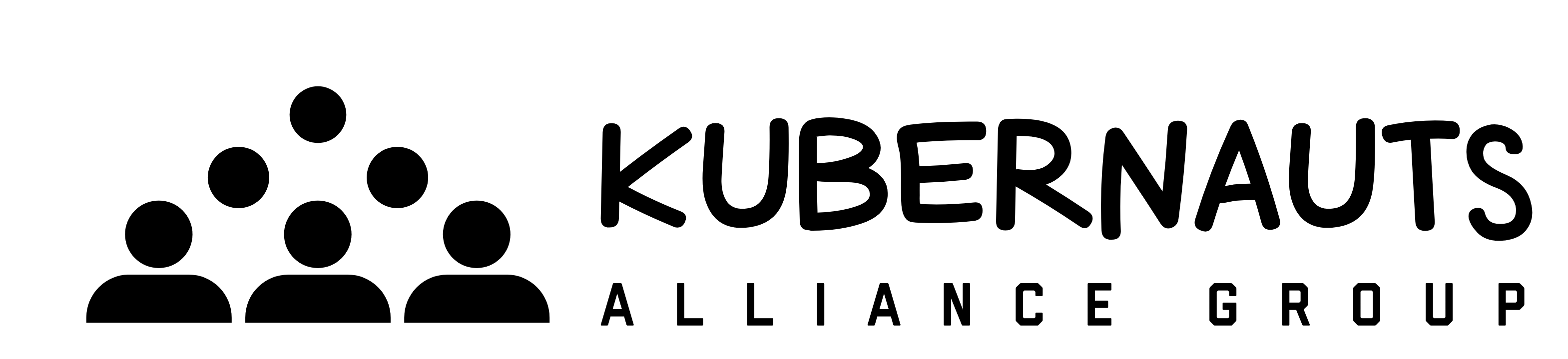Docker Basic - 2 Days

Please edit this content section.
Course Description:
This course in intended for absolute beginners. It is recommended for anyone who wants to start working with Docker and it is addressed to sysadmins and developers. It will give you hands-on experience creating and managing lightweight, easily-deployable containers for your software development projects.
This course will start with an overview of Docker architecture and will proceed with installing Docker. The students will get familiarized with Docker commands and will be able to create and manage containers and images. The course will also cover networking concepts, data persistence in the context of containers and Docker scaling and container orchestration using Docker Swarm.
All these features will be explained and demonstrated with hands on examples in the practice lab.
Note: Every student has assigned to him his own virtual lab environment setup.
What will you learn:
After completing this course, students will have a firm understanding of many core Docker technologies and key features including the Docker Hub, Docker Compose, Docker Swarm, Dockerfile, Docker Containers, Docker Engine, Docker Images, Docker Network, Docker Daemon and Docker Storage.
The course doesn't have any prerequisites however, an understanding of general OS structure and internals will help you understand how containers work. Also, familiarity with the Linux command-line will help when interacting with Docker containers.
Target audience:
- DevOps engineers
- Linux system administrators
- Systems design engineers
- Architects
Curriculum:
Module 1: Docker History
- Age of Virtualization
- Why Containers?
- Docker History
Module 2: VMs vs Containers. Docker Architecture. Namespaces, cgroups.
- Containerization
- OS Components (Namespaces, Control Groups)
- Docker Engine
- What about Windows?
- Windows Container Types
- Containers vs VMs?
Module 3: Installing Docker
- Docker Versions
- Docker Update Channels
- Installing Docker on Linux with steps
- Installing Docker on Windows with steps
Hands-on Lab: Installing Docker on your node
Module 4: Docker Images. Image Registries. Repositories and Tags.
- Docker Images
- Image Contents
- Image Layers
- Multiple architectures support
- Image registry
- Image security
- Repositories
- Best practices using images
Hands-on Lab: Docker Images. Image Registries
Module 5: Docker Commands
- Linux Command structure
- General Docker commands
- Viewing items commands
- Downloading images
- Running and stopping containers
- Deleting items
- Working with files
- Getting help
Hands-on Lab: Exploring Docker Commands
Module 6: Docker Networking. Bridge, Host, Macvlan, Overlay Networking.
- Network types
- Working with networks
- Testing the network
Hands-on Lab: Docker Networking
Module 7: Persisting Data. Docker volumes. Bind Mounts. Tmpfs.
- Persistent Storage in Docker
- Creating and mounting a volume
- Listing, inspecting and deleting volumes
- Logging Docker
- Explaining different log types
Hands-on Lab: Persisting Data
Module 8: Creating Dockerfiles. Building and Tagging Images
- Explaining Dockerfiles
- Dockerfiles contents
- The build environment
- Creating your first custom image
- Reviewing image history
- Dockerfile best practices
- Building from Github
Hands-on Lab: Creating Dockerfiles
Module 9: Beyond Docker. Docker swarm. Kubernetes
- Docker Swarm components
- Building a Swarm
Hands-on Lab: Docker Swarm
Additional details:
To attend this course, you need to have:
- PC/Laptop with internet access
Updated web browser
Kubrnautic is a Platform ready to build Cloud Agnostic Kubernetes Platforms!
Join our online sessions at Kubernauts Worldwide Meetup and enjoy free trainings and great presentations from the kommunity!