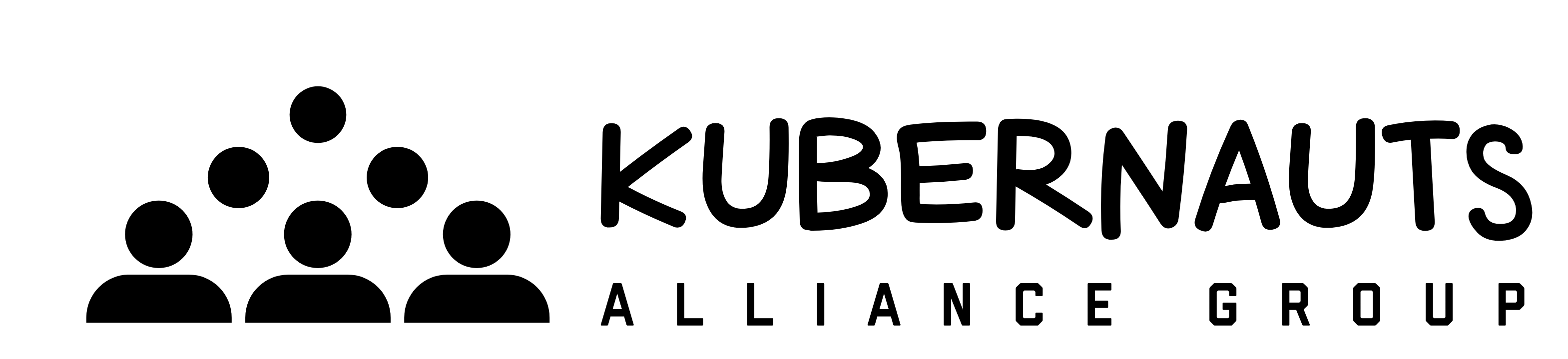Kubernetes Basic – 2 Days Training

Course Description:
This course is intended for system administrators and application developers who are interested in deploying and orchestrating container applications at scale and have a basic understanding of containers, mainly docker, and want to understand the basic concepts of Kubernetes and it is internal processes.
The course starts with a small refresher on what containers are and afterwards it goes and presents the kubernetes architecture and it is main components. Next, each student will create it is own Kubernetes cluster and also submit workloads under a common cluster across all students simulating a more production like environment. Kubernetes resources like pod, deployment, services, volumes and many more are presented alongside with their major features and each student will have the chance to create and use them in the hands-on laboratories which are at the end of each chapter.
Note: Every student has assigned to him his own virtual lab environment setup.
What will you learn:
After completing this course, students will have a firm understating of the main components of a kubernetes cluster and also on some kubernetes resources like pod, deployment, services, volumes.
Target audience:
- DevOps engineers
- Linux system administrators
- Systems design engineers
- Architects
Prerequisites:
- strong grasp of container basics (recommended training: Docker Basics)
- optional, but recommended:
- basic familiarity with the Linux command line (commands, arguments, etc.)
- familiarity with JSON and/or YAML syntax
Curriculum:
Module 1: Containers and Docker – Quick Review
- Containers vs VMs
- Docker
- OS Components
- Docker Registries
- The need for K8s
- The K8s story
Module 2: K8s History and Architecture. Workers and Masters.
- Kubernetes history
- K8s Architecture
Module 3: Installing K8s. K8s Terminology. Pods. Namespaces.
- Installing Kubernetes
- K8s Terminology
- Anatomy of a Kubernetes Node
- Getting help
Hands-on Lab: Installing Kubernetes
Module 4: Running Workloads Imperatively - kubectl run
- CLI Commands (kubectl run | get | describe | delete)
- Running K8s Workloads
- Pod Lifecycle
- Namespaces
Hands-on Lab: Running Workload Imperatively
Module 5: The Declarative Model. YAML and JSON.
- From imperative to declarative model
- JSON and YAML
- Manifest Files
- Creating the YAML
- The Kubernetes API
Hands-on Lab: Declarative model
Module 6: Deployments. ReplicaSets. Scaling and Updating.
- Labels and Selectors
- ReplicaSets
- Deployment
- Jobs
Hands-on Lab: Deployment. ReplicaSets
Module 7: Persisting Data. Volumes.
- Volumes
- Types of K8s volumes
- Persistent Volumes
- NFS Persistent Volume
Hands-on Lab: Persisting Data
Module 8: K8s Networking.
- Docker Networking Model
- K8s Networking Model
- Services
- Kube-proxy
- K8s DNS
Hands-on Lab: Networking
Module 9: Introspection. Monitoring. Logs
- Kubernetes metrics
- Metrics Terminology
- Monitoring with ES/Kibana
- Monitoring with Prometheus/Grafana
- Introspection
- Debugging pods
- Debugging K8s Clusters
- CI/CD with K8s
Additional details:
To attend this course, you need to have:
- PC/Laptop with internet access
- Updated web browser
Learn about Kubernautic
Kubrnautic is a Platform ready to build Cloud Agnostic Kubernetes Platforms!
Kubernauts Worldwide Meetup
Join our online sessions at Kubernauts Worldwide Meetup and enjoy free trainings and great presentations from the kommunity!